Breaking down the barriers to effective communications
For many companies, particularly in these challenging economic conditions, improving productivity is a primary strategic aim. There are many motives for this, such as getting more efficient or responsive. The ultimate aim, of course, is for the company to generate more revenue at less cost and improve the bottom line.
However great this desire is in theory, it’s not that easy to achieve in practise. When it comes to providing the right information to the right individuals, or having the tools in place to enable them to locate the right people or to share information and collaborate, the majority of companies still struggle to get the basics right, let alone come close to maximising individual or team productivity.
The issue is being made all the more acute because of the continuing trend towards more distributed workforces – whether in local or branch offices, out in the field or mobile or working from home. This is having an impact the organisation structure: “virtual teams” are becoming more prevalent, which tends to magnify the shortcomings in sharing and collaboration, frequently resulting in a great deal of lost time and extra effort.
Some of the basics of communication are reasonably well sorted, such as finding colleagues phone numbers or normal place of work, but as soon as people move away from their usual location hunting them down becomes a problem. This exacerbates another perennial problem, which is that most organisations struggle to find the people with the right skills and expertise.
But just about the biggest issue that most companies face is that they do not have the right tools available for collaboration and problem solving (Figure 1).
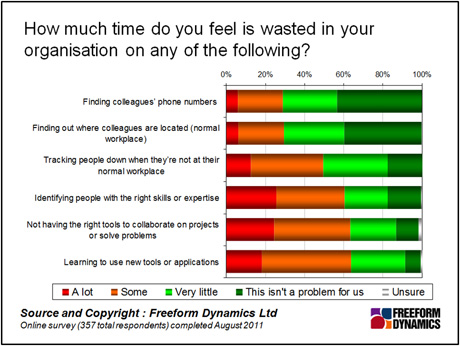
Figure 1
There are now numerous tools available to enable collaboration and problem solving, and it is clearly seen to be a weak spot for many organisation, so why is it that more companies don’t make more widespread use of them?
Part of the problem is that few companies would ever say that they need a collaboration or conferencing solution in isolation. While a number of vendors have had some success in providing standalone services, this has tended to attract small teams or individuals rather than companywide rollouts. This often results in tool fragmentation or duplication with extra costs and overhead of trying to get them to work together. It also leads to more downtime caused by having to learn a bunch of new tools and applications.
Where rollouts have been companywide, implementations are often complicated by having to integrate the conferencing solutions with existing email, contacts, calendaring and telephony. This often puts a barrier in the way of adoption – there is a significant investment required to even sample the solution, let alone reap the rewards. Companies have historically had trouble introducing conferencing technologies on their own, as it requires an explicit decision and investment to make a reality. The value of a conferencing solution also rises with the number of people using it, meaning that trial infrastructure needs to be able to scale, adding to the potential upfront cost.
This means that the sales cycle is lengthened and the return needs to be clearly identified before progressing to implementation. For conferencing and collaboration tools to have broader appeal, they need to become less risky to both trial and to implement. So how can this be achieved in practice?
We can start by looking at how the more mature foundations of collaboration, which is good old document sharing – are implemented. In this case, the overwhelming consensus is that it should form part of the core service or suite that also provides email and office apps rather than be acquired in isolation (Figure 2)
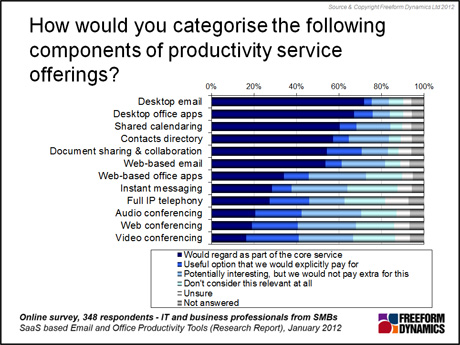
Figure 2
When it comes to conferencing though, the lack of experience that many companies have in this area is clear to see. It’s also apparent that many companies have an interest in this area. Indeed, quite a few see a lot of value in conferencing and are prepared to invest extra to have it available.
However, the majority view is that conferencing needs to be part of a bigger solution. It’s telling that many companies already regard it as part of the core office productivity service, while even more think it’s interesting but don’t want to pay extra for it. This means that conferencing solutions will be most relevant when included as part of a broader productivity solution that removes the need to explicitly invest in getting the conferencing capability up and running.
This was not really all that feasible in the past because there were few, if any, productivity suites that integrated office, collaboration and conferencing together. This is now changing, with a number of cloud services as well as on-premise solutions delivering this broad range of functionality. What this means is that conferencing can be enabled much more easily and with minimal investment.
Getting on-premise systems up and running is not yet a check-box implementation – they still require some work in terms of infrastructure and licencing, but much of the heavy lifting of integration has been removed.
This is where cloud solutions, such as SaaS, may be able to help. By going with a SaaS solution, a conferencing trial can be put in place with little or even no capital outlay while rolling it out to production can be done on a phased basis by increasing the subscription.
Now this doesn’t mean that adopting SaaS conferencing means that the entire productivity solution needs to move to the cloud. Far from it, most services can integrate with the on-premise apps in a hybrid mode.
But with the new generation of SaaS productivity services offering office, collaboration and conferencing combined with an increasingly mobile and distributed workforce, it will be increasingly attractive for many companies to consider going down SaaS route to provide integrated office, collaboration and conferencing.
CLICK HERE TO VIEW ORIGINAL PUBLISHED ON

Content Contributors: Andrew Buss