When business IT was young and channel partners had plenty of hardware margins to play with, managing the machines used to access company applications, data and systems was straightforward. Life was easier for IT as users had essentially no control over the systems side of things at all. The introduction of the PC into business operations rapidly changed the status quo in several, some obvious but others deceptively subtle, ways. But the last 25 years have highlighted that getting good device management tools into the hands of IT is difficult given that user resistance to the central management of “their PC” is very hard to break down.
A Smart Guide published recently by Freeform Dynamics investigates the potential role that User Virtualisation could play in enhancing security, resilience and operational flexibility to the central administration of user device management. Indeed, with organisations faced with a number of challenges to support an increasing range of devices, a major question to be asked is can they, and by association the channel partners who provide them with tools and services, continue to focus on device management without paying more attention to the “user” side of things?
Even a quick consideration makes it clear the answer is “no”. In particular many organisations already recognise that the working practices of staff are undergoing significant changes, especially in terms of the flexibility they expect in where and when they work, be it from home, on the road, at client offices or in a coffee shop.
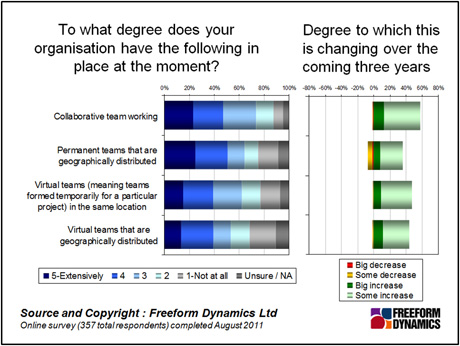
These changes alone have brought an increasing range of PCs, laptops, tablets, slates, smartphones and other devices into regular business usage, frequently without any form of suitable security standards and practices being in place. Beyond this, certain users may now request, or even demand (in the case of senior managers), to be allowed to use their own equipment to access central business resources and data, but once again with limited desire to have IT actively administer their smartphone, tablet or slate of choice. Often the people concerned have enough authority or political clout to effectively side step any established policy that states they cannot do exactly that what they wish to.
The challenge for CIOs, IT Managers and their channel partners now centres on how ‘desktop services’ and access to corporate systems can be delivered in a device agnostic manner without creating undue risk or adding to IT overhead. In order to achieve this it is clear that new management approaches are required.
While rethinking desktop management it is essential that the expectations of users are not overlooked. This is where user virtualisation solutions, also known as workplace management or profile management systems, have the potential to bring major benefits to both users and IT administrators, as well as to the business as a whole.
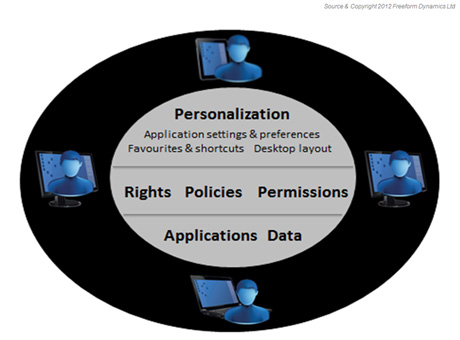
In essence user virtualisation solutions seek to decouple or abstract user-specific settings and policies from applications, data and individual devices. A central repository of user preferences, security and access policies is maintained, along with links to personal data sources etc. This repository is then used to give the user the same personalised familiar “look and feel” regardless of the device they use, and who owns it. At the same time, IT is better able to ensure security and compliance without undermining the user’s perception of freedom and flexibility.
Indeed, there is the potential for all parties to win. Support calls are likely to be reduced, fewer IT resources will be required to help configure, and reconfigure, multiple devices each time a user employs a new piece of kit or takes a different hot desk seat. And, perhaps most importantly of all, the end user will be presented with an interface with which they will be immediately familiar and comfortable, thereby improving their productivity and minimising any potential downtime as they get used to new ways of doing things on each device.
So much for the theory, but as technology in this space is still maturing, there are some practical considerations to bear in mind. The user virtualisation solution selected will require certain functionality to meet the requirements of the business as well as supporting the desired range of user access devices envisaged for use. The Smart Guide referenced above includes an appendix outlining a range of specific that should be taken into account.
From a market perspective, even though User Virtualisation offers significant potential benefits, the challenge is that it is little understood by most potential users. There is therefore an obvious opportunity for channel organisations to take solutions of this kind to their customers and prospects, explaining the pros and cons of offerings, where they fit, and the business and IT operational benefits they can potentially deliver. Beyond this there are training opportunities as well as the possibility of long term managed services running off the back of desktop refresh and user device connectivity to enterprise resources. So are you ready?
CLICK HERE TO VIEW ORIGINAL PUBLISHED ON

Registration Required
Through our research and insights, we help bridge the gap between technology buyers and sellers.



Have You Read This?
Generative AI Checkpoint
From Barcode Scanning to Smart Data Capture
Beyond the Barcode: Smart Data Capture
The Evolving Role of Converged Infrastructure in Modern IT
Evaluating the Potential of Hyper-Converged Storage
Kubernetes as an enterprise multi-cloud enabler
A CX perspective on the Contact Centre
Automation of SAP Master Data Management