There is no doubt that “Tablet” devices and “Slates” are attracting a lot of attention in the press and in business use. Fashion being fashion, so far most of the focus has been levelled at Apple’s iPad and a variety of Google’s Android powered devices. It is clear that the iPad has already made headway getting into business use, although it can throw up challenges around on-going management, security and usage. But with all of the publicity around iPads being brought into business, little has been written about using the current business standard operating platform, Windows, on tablets.
I have been using Microsoft’s Windows tablet software for many years, mostly on a variety of convertible laptops. As a consequence I have become very comfortable using a stylus to control movement around desktop applications browser based Web pages not designed to be ‘finger friendly’. I am also very happy to enter data into the system using the inbuilt handwriting recognition software, making it possible to travel without being weighed down by docking stations, extra keyboards and mice etc.
Being an analyst in a hurry it has long been my preference to travel with a minimum of hand luggage. I do travel very often, usually taking somewhere between sixty and a hundred flights a year. My existing convertible laptop is a Fujitsu T901. Whilst it has all of the capabilities I require, allowing me to work effectively on the road, it is not the thinnest, lightest piece of computing kit out there.
Thus just under a year ago I decided to trial using a dedicated slate. This was a thin and light Fujitsu Q550 tablet with an Intel Atom processor, 1 Gb of Ram and a 64 Gb flash disk. It also allows control and data entry via either a stylus or a touch screen interface. I loaded Windows 7 with Office 2010 and Outlook together with a few other applications.
After 9 months I can report that a Windows tablet has the potential to be a very useful addition to the IT armoury of business professionals who spend a lot of time on the road. There may even be particular use cases where such a device could be used on its own.
As might be expected, the standard Office software required no retraining or specialist knowledge to set up and manage over an extended period of time. I also required no additional training to be able to work productively. Perhaps most importantly of all, it was simple to edit existing documents, and to produce new content from scratch. Moving documents between existing systems and the Windows tablet created no format compatibility issues whatsoever.
In terms of form factor and daily travel, the Windows tablet worked very well and was comfortably able to provide me with sufficient battery life not to have to keep plugging it in to the mains. That said, I rarely require more than 4 or 5 hours of battery use, although I did have the tablet running for a maximum of 6 or 7 hours elapsed.
Beyond one or two minor design issues, most notably a power switch that is quite difficult to use, the only slight problem encountered is that the Intel Atom processor doesn’t have enough horsepower to meet my more demanding requirements. This should be less of a problem now that new generations of CPU are available. The upcoming release of Windows 8 and its more effective use of CPU and memory resources should help here too.
Whilst it is inappropriate to draw too broad a conclusion from my personal experience so far, it is my opinion that Windows Tablets will have a lot to offer business users in a wide variety of use cases, particularly where compatibility concerns may require them otherwise to carry a laptop and tablet in tandem.
I also suspect that the market could potentially support a wide range of form factors with each suited to different usage requirements. This may vary from standalone slates to slates with a range of accessories such as docking stations and keyboards, as well as convertible laptops and ‘ruggedised’ slates for more robust usage environments. IT is already apparent that vendors like Lenovo, Samsung, HP and Dell in addition to Fujitsu have Windows tablets ready to roll.
A lot will depend on organisations satisfying themselves that they can secure and manage the tablets over extended periods of time. Given the huge heritage and experience that IT teams have of Windows, these factors may well prove less of a challenge than those associated with other platforms.
CLICK HERE TO VIEW ORIGINAL PUBLISHED ON

Tony is an IT operations guru. As an ex-IT manager with an insatiable thirst for knowledge, his extensive vendor briefing agenda makes him one of the most well informed analysts in the industry, particularly on the diversity of solutions and approaches available to tackle key operational requirements. If you are a vendor talking about a new offering, be very careful about describing it to Tony as ‘unique’, because if it isn’t, he’ll probably know.




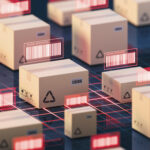
Have You Read This?
From Barcode Scanning to Smart Data Capture
Beyond the Barcode: Smart Data Capture
The Evolving Role of Converged Infrastructure in Modern IT
Evaluating the Potential of Hyper-Converged Storage
Kubernetes as an enterprise multi-cloud enabler
A CX perspective on the Contact Centre
Automation of SAP Master Data Management
Tackling the software skills crunch