There is increasing discussion in many organisations, across a broad range of geographies, industry verticals and sizes, concerning the subject of “Desktop Virtualisation”. Even without the tremendous volume of vendor hype concerning the subject it is easy to understand why this subject is grabbing attention. A quick glance at the figure below highlights many potential reasons why an organisation might decide to investigate desktop virtualisation.
As we can see whilst the combination of cost reduction and resource / space optimisation receives most attention, but only just. In fact compared with the cases for x86 server virtualisation, and even the virtualisation of storage, cost reduction is much less of a factor in the desktop arena. Indeed one can clearly see that factors such as improving service reliability and providing better service levels along with providing better response to changing business requirements are almost neck and neck with cost reduction as the leading driver for desktop virtualisation. It is interesting to note that these are matters with which those charged with supporting desktop PCs inside (and often outside) the business have struggled since the PC first appeared in the workplace.
Now we also know from our research that whilst there are several benefits that organisations envisage using desktop virtualisation solutions there are also a number of issues to be faced. When it comes to challenges or barriers to the adoption of desktop virtualisation, the small matter of “determining where desktop virtualisation is appropriate” is ranked as the biggest issue, closely followed by “unclear business case”, “other more pressing priorities”. A self confessed “lack of familiarity with the technology” highlights that all parties have major work to undertake before starting major desktop virtualisation projects. So where should efforts begin?
In the same way that most IT organisations have struggled to deliver very high or even, at least as seen by end users, adequate and responsive desktop support service many frustrations stem from the lack of visibility support staff often have regarding the current state of the deployed PC / Laptop population. It is my very strongly held belief, backed by not inconsiderable real world experience in these areas, that in order to be in a position to deliver effective desktop support services and to be able to make valid decisions concerning potential desktop / laptop service deployments there is an unavoidable need to build and maintain an accurate record of deployed inventory coupled with information of software installed and the nature of the users of each and every piece of of IT technology and service. IT Inventory management is no longer a “nice to have”, it is a necessity.
I would further argue that adding additional information to such a repository and making it into a true asset management system yields considerable advantages in ongoing IT support, service monitoring and planning.
Thus before anyone considers undertaking any desktop / laptop service project they would do very well to put in place an asset management system or at least a reliable, maintained inventory repository. There are now many tools available to assist in this task, including the functions required to ensure that once it is built it continues to hold up to date information rather than an historical snapshot of the state of affairs when the system was installed. The first step along the path of any desktop virtualisation project must be the creation of an IT asset repository, after all you need to know what’s being used and by whom before any rational choices can be made. Indeed, as I have often stated, such a system should be the foundation of all IT management systems.
Through our research and insights, we help bridge the gap between technology buyers and sellers.


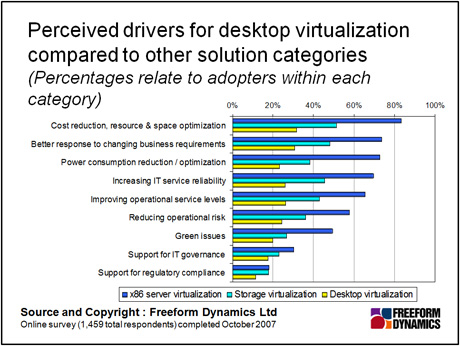

Have You Read This?
Generative AI Checkpoint
From Barcode Scanning to Smart Data Capture
Beyond the Barcode: Smart Data Capture
The Evolving Role of Converged Infrastructure in Modern IT
Evaluating the Potential of Hyper-Converged Storage
Kubernetes as an enterprise multi-cloud enabler
A CX perspective on the Contact Centre
Automation of SAP Master Data Management