Over the decades data centres and computer rooms have taken on many challenges in order to deliver the services organisations need to operate effectively and efficiently. Is ‘desktop virtualisation’ the next area data centre managers will be asked to tackle?
There are several factors that are making organisations of all sizes look at their desktop estates, how they are managed along with how they need to evolve to meet rapidly changing business requirements. Some are related to the nature of existing desktop and laptop equipment with many organisations reporting they have a considerable proportion of machines that are ageing, including significant numbers that are still running on the, now end of life, Windows XP.
However, it is changing user expectations that may be the biggest factor encouraging the adoption of desktop virtualisation solutions. There are very few organisations where there is little or no expectation amongst certain users to be able to employ an expanding portfolio of devices in their everyday work. The fact that some of the new devices are not ‘owned’ or supplied by the organisation creates new management challenges.
Many organisations recognise that one path to tackle the challenges of aging equipment and to support an increasing number of user devices is to centralise the management of desktop services and data as much as possible. In this context, the range of solutions classified as ‘desktop virtualisation’ offer considerable opportunities.
This begs the question, if desktop virtualisation solutions, which have received considerable marketing and press coverage over recent years are now readily available, what is holding up large scale adoption? Research by Freeform Dynamics [1] shows that some of the perceived challenges are, interestingly, very similar to the solutions’ expected benefits (Figure 1).
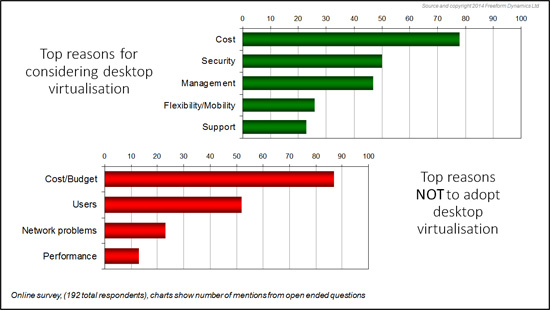
Figure 1
Reasons to consider adopting desktop virtualisation solutions including security, management and the flexibility to support mobile solutions and new user platforms are widely recognised. The ever-important element of support, something with which data centre managers are always concerned, is also seen to be a potential driver of adoption.
The chart also shows that the cost of desktop virtualisation solutions is also attracting attention, both positive and negative. The perception that ‘cost’ is the top reason not to consider desktop virtualisation is a factor that has appeared in our end user research time after time over the years.
Discussions with early adopters have indicated that the back end infrastructure required to ensure good service of desktop virtualisation solutions needs to be very well specified. In particular, the requirement to utilise high performance storage was noted to push costs too high for many business cases. The recent wide spread availability of SSD storage has dramatically reduced the size of budgets required to deliver better than adequate service performance to users, as has the introduction of ’cloning’ technologies.
Indeed, the rapidly growing maturity of desktop virtualisation solutions coupled with advances in the underlying physical server, storage and networking infrastructures are making it likely that perceptions of cost disadvantages may reduce dramatically in the near future.
How quickly this leads to an acceleration of adoption will depend on a number of factors unique to each organisation and its requirements. However, in my opinion there is, still, a major understanding shortfall with few organisations appreciating the breadth of desktop virtualisation solution architectures available. It is also reasonably clear that few organisations have a good feel for which solutions are suited to different usage needs and business requirements.
To address these issues, particularly the latter, it is important that organisations tackle a major area in which many lack essential data, namely having a good knowledge of how users work and the systems they use (Figure 2).
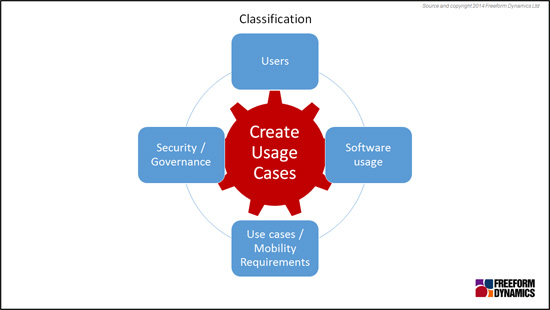
Figure 2
In order for any desktop virtualisation project to be successful it is essential that accurate information is obtained relating to:
- Who the users are.
- The applications they access and the data they need to see and modify in their business roles.
- How the users need to work, their mobility needs and the network communications they are likely to be using during all parts of their working lives, which could now include while travelling, working from home or even on holiday.
- The data security, information governance and protection requirements of the systems they access.
Only with up to date answers to these questions and similar projections for potential future usage does it become feasible to identify which type of desktop virtualisation solution will be suited to the business and work-style requirements of different types of users [2]. Only with accurate information of this type can data centre managers be confident they can scale solutions appropriately to ensure business users receive the service level quality they need, and more importantly, at least as high quality of service as they currently receive from existing desktops.
Data centre managers need to gather this type of information before any desktop virtualisation projects get underway if problems are to be avoided. Indeed, managing data centres, no matter how complex, is usually much simpler than dealing with unhappy users.
Further reading
1 – Desktop Virtualization eBook

Tony is an IT operations guru. As an ex-IT manager with an insatiable thirst for knowledge, his extensive vendor briefing agenda makes him one of the most well informed analysts in the industry, particularly on the diversity of solutions and approaches available to tackle key operational requirements. If you are a vendor talking about a new offering, be very careful about describing it to Tony as ‘unique’, because if it isn’t, he’ll probably know.




Have You Read This?
Generative AI Checkpoint
From Barcode Scanning to Smart Data Capture
Beyond the Barcode: Smart Data Capture
The Evolving Role of Converged Infrastructure in Modern IT
Evaluating the Potential of Hyper-Converged Storage
Kubernetes as an enterprise multi-cloud enabler
A CX perspective on the Contact Centre
Automation of SAP Master Data Management